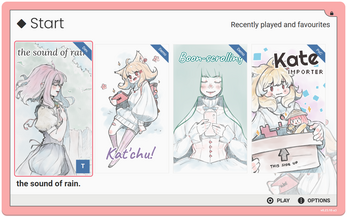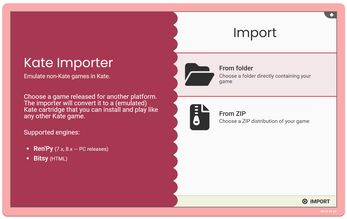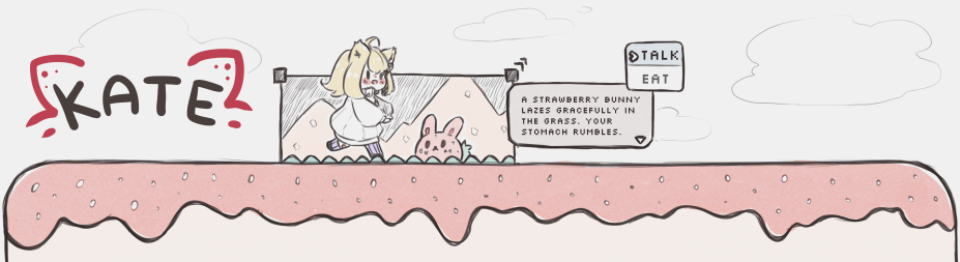
Kate
A downloadable fantasy console for Windows and Linux
Kate is a game console made for VNs, 2d RPGs, and Adventure games. Lovingly designed to make it easy and safe to share and play anything, all while looking cute and cozy!
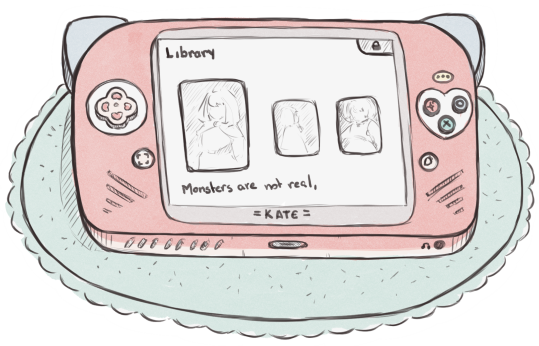
Kate is free to use, free to develop for, and open-source.
Download the emulator or use the online version at
https://kate.qteati.me.
Source code | Docs | Community | Historical releases

Play any Kate game, anywhere, safely.
The Kate emulator runs on any modern browser and plays all your cartridges offline. Start a long VN on your PC and take it with you on that forest camping trip... on your phone or tablet.
You can use Kate by accessing https://kate.qteati.me/. If you want to be fully in control you can install the native application, or run your own Kate instance. Any way you choose, all your data is stored locally and never leaves your device.
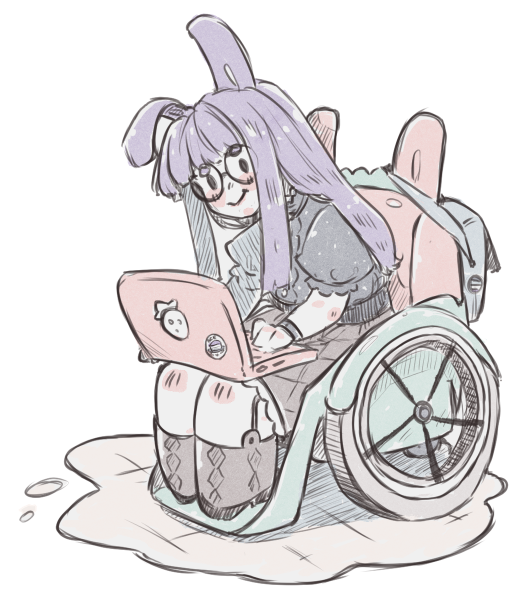
Make games with tools you already know.
Kate can run games exported for the web, so chances are the tools you already use can export for Kate, too! When you package a web game for Kate you can distribute it as a single file that runs offline, anywhere, without any security warnings.
You get all the nice things about web games without the biggest limitations for longer and richer story-based games — even gigabyte-sized games start up instantly.
Tooling setup | Porting web games to Kate | Kate programming concepts

Bring your non-Kate games with you.
Kate includes a standard Importer cartridge which can install games made with supported engines but released for other platforms. If you ever wanted to take a Windows game and run it on your browser, tablet, or phone, you may just be able to do it.

Roadmap.
Kate is in early-access now.
You can play games and publish them, but some features are still missing or unstable. And you may see some gaps in the user experience here and there. Here's what you can expect in the future.
- Winter 2024
- Synchronise data between devices.
- Cartridge signing (a security feature)
- Memory-friendly cartridge installation (getting rid of the 1GB-limit for cartridges)
- Kate Publisher (a GUI for making Kate cartridges)
- Kitty.Cute (a simple VN engine for Kate)
- And further still...
- Signed, sandboxed native applications
- Game collections and library filtering
- Decentralised stores (a community-driven form of curation)
- Special support for art books and game OSTs
- Special support for DLCs
- Badges/Achievements API
- Formal security proofs of the Kate kernel
| Status | In development |
| Category | Tool |
| Platforms | Windows, Linux |
| Rating | Rated 5.0 out of 5 stars (1 total ratings) |
| Author | Niini |
| Tags | fantasy-console |
| Code license | Mozilla Public License 2.0 (MPL) |
| Asset license | Creative Commons Attribution v4.0 International |
| Languages | English |
| Inputs | Keyboard, Mouse, Gamepad (any), Touchscreen |
Install instructions
The native releases here are neither code-signed not sandboxed --- they'll have wide access to your computer. Your operating system may warn you about this.
The Kate native application is a self-contained application. To run it, download the ZIP (or .tar.gz on Linux), extract it wherever you prefer, and run Kate.exe (or kate on Linux).
The Itch.io page will only hold Intel 64 bit releases. If you have an unusual processor architecture, please download the correct build from the GitHub releases page instead.
To install the Kate Importer, either drag-and-drop the file onto the Kate emulator, or open the context menu (![]() , Q on a keyboard, START on a gamepad) and choose "Install cartridge".
, Q on a keyboard, START on a gamepad) and choose "Install cartridge".
Development log
- Security patch for Kate v0.23.10Dec 10, 2023